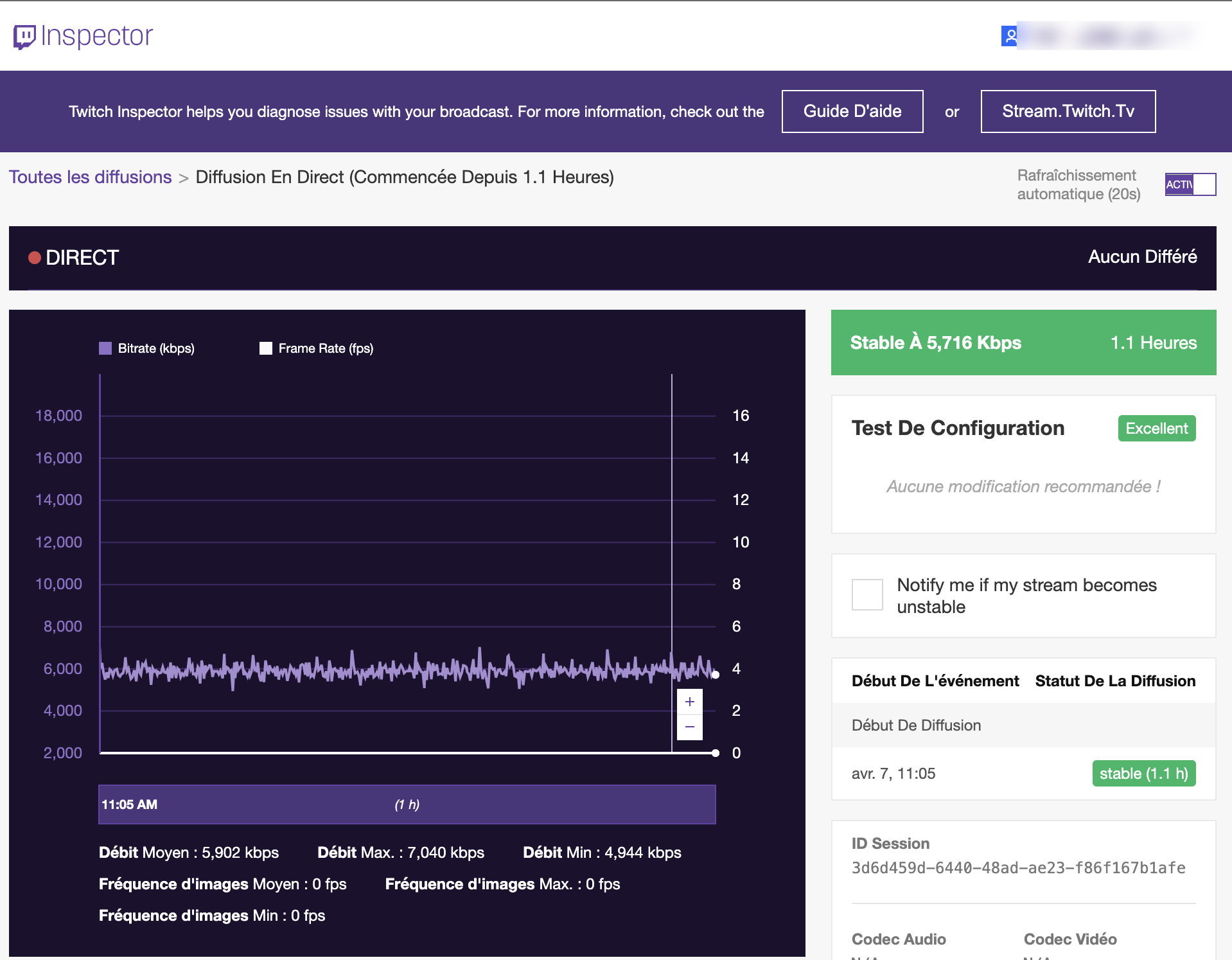Twitch
Principle
You login into your account and allow us to stream on your behalf
Steps
- Once you are logged in go there https://dashboard.twitch.tv/settings/stream
- Scroll down to authorisations and click on "People allowed to stream on your channel"
- Add our email : camille.faussaire@brainsonic.com.
- We will receive a stream key dedicated to us on your channel (so we don't have access to your stream key)
Going live
The livestream will start once the Brainsonic Streaming Infrastructure will start streaming. Despite wanting to start as late as possible we recommend starting streaming way before show start (i.e., 10min) to avoid any issue and take no chance to miss the live show start.
Check stream settings
Twitch does not provide the ability to preview the stream before going live. You can still perform a test that won't be visible on the channel by adding ?bandwidthtest=true at the end of the stream key when you paste it on your streaming software.
Once ready to perform a test, account owner needs to login to https://inspector.twitch.tv/
Information about stream health will be visible during the test.